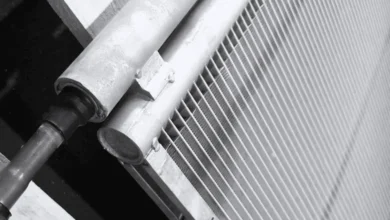10 Steps to Create a Website to Sell Online

Are you planning to set up an online store?
If yes, this guide is for you!
Many people assume that selling online is over-saturated, but that’s not true.
According to statistics,
- By 2027, e-commerce sales might make up 23% of all retail sales worldwide.
- Around 2.77 billion individuals are likely to shop online by 2025.
- By 2030, the worldwide social commerce market is projected to generate $8.5 trillion.
Looking at this data, it is safe to say that now is the best time to start your own online store.
In this guide, we’ll show you how to create a website to sell online in 10 easy steps.
Why Should You Create a Website to Sell Online?
You don’t always need a website in order to sell your goods or services online. Instead, a lot of small company entrepreneurs use social media sites and online marketplaces.
These choices are inexpensive and need little capital. But it’s advisable to have your own internet business if you want total control over your online sales.
You will have complete control over how to operate and manage your online business, despite the fact that it is an expensive investment that requires more time and money.
Here are some reasons why it is advisable to create a website to sell online,
You have more control
With your own website, you can manage and customize your online store according to your preferences.
Professionalism
A dedicated website gives your business a more professional appearance compared to selling on social media or online marketplaces.
Branding
Building your own website allows you to establish and strengthen your brand identity, which is crucial for long-term success. Read more.
Better customer experience
With a website, you can provide a smoother and more seamless shopping experience for your customers.
Marketing flexibility
Having your own website gives you greater flexibility in implementing marketing strategies and reaching your target audience.
How to Create a Website to Sell Online
Here are the 10 steps you need to follow to create a website to sell online:
Step 1: Understand your product’s purpose and audience
Before you begin selling online, it’s crucial to connect with the right kind of online shoppers who genuinely want to purchase your products. Here’s what you need to do:
Conduct product analysis
Identify whether your product serves a practical need, like simplifying a task, or an emotional need, like bringing joy.
Know your audience
Consider the demographics (age, income, gender, location) and psychographics (interests, values, motivations) of your ideal customer to tailor your website accordingly.
Research competitors
Study other businesses in your niche, both online and offline, to understand industry standards and find ways to differentiate your brand.
Step 2: Select a domain name and web hosting service
Launching an e-commerce website for your small business is made easy with a professional website builder. Here’s how to get started:
Choose a custom domain name
Your website’s domain name is like its digital address. Opt for a short, memorable name that reflects your brand. Once you’ve found an available name, register it.
Select a website builder
Research the best ecommerce website builder for your business. Instead of using traditional website builders like Shopify and WordPress, you can also use advanced platforms like Hocoos.
It is an AI website builder that helps you to create an online store instantly. You don’t need any coding or designing skills to create your site. From website design to logo generation and content creation to hosting, the tools automate the entire process.
Purchase web hosting
Web hosting stores your website files and ensures they’re accessible to your customers. Consider factors like speed, pricing, reliability, and customer support when choosing a hosting provider.
Step 3: Design your website
Designing a successful website to sell products involves more than just making it look good. It’s about creating a brand identity that resonates with your audience and provides a seamless shopping experience. Here’s how to do it:
Logo and branding
Create a logo that reflects your brand’s personality and values. Choose colors and fonts that complement your logo and represent your brand consistently across your website and marketing materials.
Templates
Select an e-commerce website template that matches your brand’s personality and guides customers through the buying process.
Choose a design with simple navigation and clear call-to-action buttons to help customers find what they need quickly.
Website features
Ensure intuitive navigation with a simple menu and breadcrumbs to help customers easily find products and information.
Optimize your website for mobile devices, as a significant portion of web traffic and purchases come from mobile users.
Use clear call-to-action buttons like “Buy Now” or “Add to Cart” to prompt customers to make a purchase.
Step 4: Create clear product pages
When building your website, pay special attention to your product pages. A well-designed product page is essential for attracting customers and driving sales. Here’s what to include:
Product details
- Name
- Category
- Images
- Price
- Description
High-quality images
- Use clear, bright photos that showcase your product from different angles.
- Use image resizing tools to ensure your photos are properly cropped and scaled.
Accurate descriptions
- Provide detailed descriptions that include important information like size, materials, and unique features.
- Incorporate relevant keywords to improve SEO and help customers find your products more easily.
Product categories
- Organize your products into categories to make it easier for customers to browse and find what they’re looking for.
- Consider categorizing by gender, product type, or occasion to create a more intuitive navigation experience.
Step 5: Add payment methods
To facilitate sales on your website, offering various payment methods ensures convenience for your customers and increases the likelihood of completing purchases. Here are common payment options:
- Cash on delivery
- Wire transfer
- Credit and debit cards
- Digital wallets (Apple Pay, Google Wallet)
- Check payment
- PayPal
- Buy now, pay later services
- Cryptocurrency (Bitcoin, Ethereum)
- Direct debit
Considerations for payment methods
- Evaluate costs
Research processing fees associated with each payment method to optimize revenue.
- Prioritize security
Choose a payment gateway with robust security measures like fraud detection and PCI DSS compliance to safeguard transactions and build trust with customers.
Step 6: Handle inventory
Managing inventory is vital for e-commerce businesses, especially those receiving online orders. It’s essential to ensure your online inventory accurately reflects available stock to prevent overselling and disappointing customers.
For businesses selling both online and offline, inventory management becomes more complex. While larger businesses may use inventory management systems, startups can manage inventory updates through efficient administrative practices.
Step 7: Take care of shipping
Once you’ve added products and payment options, the next step in creating a website to sell products is ensuring smooth delivery to your customers. Here’s how to set up shipping rates, choices, and policies:
Understand your shipping needs
Consider the nature of your products (e.g., perishable items) to determine specific shipping requirements.
Factor in product packaging and handling needs when devising your shipping strategy.
Choose a shipping carrier
Offer options such as expedited shipping, tracking, or insurance to meet customer preferences.
Popular carriers include DHL, UPS, USPS, and FedEx.
Determine shipping rates
Base rates on packaging, handling, and delivery costs while remaining competitive.
Consider various types of shipping methods
You can consider different types of shipping methods like flat rates, free shipping, location-based rates, weight-based rates, or local pickup.
Step 8: Make your website more visible to search engines
Increasing the visibility of your online store on search engines is essential to attracting new clients. Here are some easy ways to improve the SEO of your website:
Understand SEO basics
Search engine optimization, or SEO, raises the position of your website in search results. To increase visibility, concentrate on enhancing your content, on-page SEO, and adding pertinent links. To keep yourself on track when improving your website, use an SEO checklist.
Conduct keyword research
Keywords are words or phrases users type into search engines. Use keyword research tools to identify relevant phrases for your business and create SEO-friendly content around them.
Set up Google Analytics
A free tool for monitoring website traffic and visitor activity is Google Analytics.
Keep an eye on important data like page views, time spent on the site, and traffic sources to learn more about how people use your website.
Step 9: Launch your website
It’s critical to advertise your store to potential clients after your product-selling website is complete. The following are successful marketing techniques to increase your online visibility and grow your clientele:
Social media promotion
Use platforms like Instagram, Facebook, X, and TikTok to reach and engage with your audience.
Email marketing
Create an email list of prospective and existing clients so you can send offers, newsletters, and updates on new products.
Customer reviews
Invite happy clients to post reviews on your website to assist in establishing credibility and draw in new customers.
Step 10: Maintain your online store
Maintaining a profitable online store takes constant care to win over new customers and keep existing ones happy. Here are some crucial factors to think about:
Monitor website traffic
Examine consumer behavior and preferences to enhance SEO, modify product offerings, and optimize marketing techniques.
Stay updated with trends.
Adapt to market trends to maintain competitiveness and attract customers with trending products or design aesthetics.
Update product descriptions
Keep product information accurate and up-to-date to assist customers in their purchasing decisions.
Evaluate website functionality
Regularly test the entire purchasing process to ensure a seamless experience for customers.
Conclusion
And that’s how you can easily create a website to sell online.
Launching an online store involves careful planning and execution. From setting up your store and choosing the right platform to marketing effectively and maintaining your site, each step is important for success. By following the steps we have listed in this article, you can build a successful online business and reach your goals.
Explore more by clicking the link and check out what awaits.