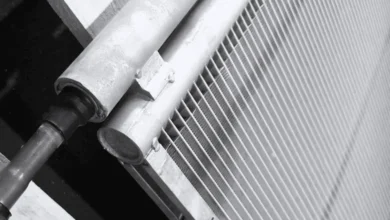4 Post-Production Photography Tricks You Need to Know for Your Holiday

We all love holidays, the lead-up to the holiday and the actual holiday. It is where we can bond with family and friends, and just get the time to relax after life gets on top of us. After the holiday it is always fun to look back on the memories. In this guide, we explore the tricks you need to know for your holiday photos.
Photo book
The most important post-production edit you can do with your photos is to keep them. Do you not want to show you had a fun time to family and friends? It could be the incredible views. The people or culture. The pubs. The food. Holidays are about getting away from everyday life and relaxing while being able to spend time with your loved ones. When on holiday you take photos, we give you some tricks to make your photos stand out.
Photo books give you the chance to look back on your holidays and the chance to show people the fun and relaxation that you have got to have. The best photo book maker for showing your favourite holiday pics is My Social Book.
Post-editing is really useful for when you are creating a photo book or even if you want to show people your favourite photos or one that you want to keep for memories.
Crop
While cropping is required to get rid of unwanted objects or things in your image, it can also help in sharpening the image. The crop tool centres the subject matter. For example, if you take a photo of your dog, you can make them the main focus instead of placing them off to the side.
A good way to be sure your photo looks professional is with the rule of thirds. The grid in your phone camera will split the view into thirds, and you want aspects of the scene to line up with them. For example, a portrait would have the eyes line up with the top line and a landscape photo would have the sea lining up with the bottom.
Saturation
The colour of the image can be enhanced or reduced by adjusting the saturation adjuster. If your image looks washed out, it’s helpful. But don’t go overboard. Oversaturated images might have a strange look. On the other hand, lowering saturation can soften harsh colours. Adjust it slightly, then compare the resulting image to the original.
Brightness and contrast
Smartphones have trouble with low lighting, which is why editing is typically increasing the brightness and contrast. Brightness alters the overall brightness whereas contrast modifies the contrast between the light and dark areas of an image.
Both can be adjusted carefully to produce images with more definition. Most shadows can be eliminated by adjusting the brightness and contrast levels, but the picture would have looked better if there had been enough light before the photo was taken.
Exposure
Making the image exactly as bright or dark as you want involves this process. Be aware that turning up the brightness occasionally causes a strange appearance where the photo loses the detail in it and it becomes too white and bright. Because of this, it’s always preferable to shoot the shot with the proper exposure (one that’s properly light) or slightly darker.
Also read: